 What's New
What's New
You are here - Welcome to zMaxOneClick™ > About zMaxOneClick™ > What's New
Release Notes
New versions of zMaxOneClick™ may be accompanied with "Release Notes" which provides information about enhancements and any fixes for previously reported issues included in the new version. If provided, the zMaxOneClick™ release notes will be shown in a browser window (website address highlighted in yellow) which will automatically appear when the download is complete (zMaxMB is used in this example). The top of the document shows the application, version number and date of the update for your reference (highlighted in yellow).
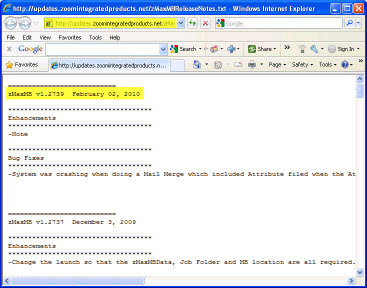
The release notes file is also provided in TXT format which is called "zMaxOneClickReleaseNotes.txt". This file can be found in Program Files folder of the workstation on which the program is loaded (again, zMaxMB is used in this example)
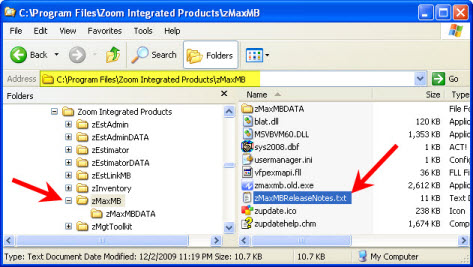
ZOOM Integrated Products, Inc. LISTENS to our clients and we will make changes to future releases of the program based on your requests.
We strive to provide our clients with the product enhancements that they request with a focus on efficiently and productivity to help you run a more profitable and professional business. If you would like to have input into these new features, functions and reports, please use the "Issues Form" to submit your enhancement request.
Readme File
If necessary, a Readme file will be provided with a zMaxOneClick™ version upgrade to provide the user with any instructions related to the zMaxOneClick upgrade. If provided, the Readme file is provided in TXT format and which is called "zMaxOneClickReadme.txt". This file can be found in Program Files folder of the workstation on which the program is loaded.
© , 1996-2017 • Updated: 07/22/14
Comment or report problem with topic

