 Favorites
Favorites
You are here - Help and Support > Online Help > How to use Online Help > Help Tabs > Favorites
The Favorites tab allows the user to add and display any help topic that you want to refer to later or frequently.
- To add a topic, find the topic you want to add (using the search function) and make sure it is shown on the screen in the right pane. Click on the Add button. Once the topic is added it will be shown in the Topics list in alphabetically order by the topic title.
- To display a topic from the list, highlight the topic and then click the Display button. The topic will appear in the right pane.
- To remove the topic from the list, highlight the topic and then click the Remove button. The topic will disappear from the Topics list.
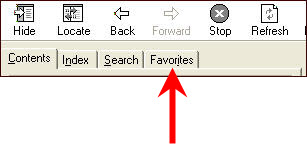
© , 1996-2017 • Updated: 09/05/10
Comment or report problem with topic

