 Retrieve Activation Key
Retrieve Activation Key
You are here - Register, Purchase and Activate > Activation Process > Retrieve Activation Key
Click on the main menu Help > Product Registration.
Match the Serial# from the email (labeled as 2 below) to the Hardware Serial# of the workstation.
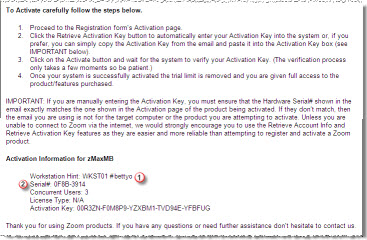

Both Serial#s MUST match EXACTLY or the Activation Key will not work.
Click on the Retrieve Key button and the Activation Key will appear.

If the Activation Key does not appear you something is preventing you from accessing the online Zoom registration database.
 DOOR TO KNOWLEDGE - For more detailed information, please refer to either the Failed Activation or Internet Access topics.
DOOR TO KNOWLEDGE - For more detailed information, please refer to either the Failed Activation or Internet Access topics.
 STEP-BY-STEP - Now you are ready to proceed to Activate.
STEP-BY-STEP - Now you are ready to proceed to Activate.
© , 1996-2017 • Updated: 04/13/15
Comment or report problem with topic

