 Check Box
Check Box
You are here - Glossary and Definitions > Controls and User Interface elements > Check Box
A Checkbox is a small square box with an associated caption shown on a form. The checkmark shown inside the box is alternately created or removed each time the box is clicked with the mouse. Check boxes can also be activated by clicking on the field name next to the check box. The control has 2 states - checked or unchecked. It is used to indicate whether a certain condition is yes/no or activate/deactivate operation. A check mark appears in the check box to indicate it has been activated.
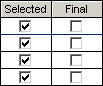
© , 1996-2017 • Updated: 10/02/11
Comment or report problem with topic

