 List Bar
List Bar
You are here - Glossary and Definitions > Controls and User Interface elements > List Bar
A List Bar looks like a list of items grouped inside a box. It displays sets of sliding lists (as show below); each list containing its own group of items. An item can be represented with text and/or an image.
Clicking on a list bar button slides the selected list and its items into view. When there are more list items in the list than can be displayed within the bar, navigation buttons are automatically displayed allowing the user to scroll up or down to hidden items.
The list bar shown below is an example of an list bar. In this example the slider bars are labeled - Common, L Shaped, U Shaped, Rounded.
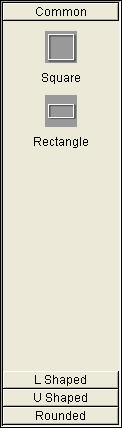
© , 1996-2017 • Updated: 08/03/10
Comment or report problem with topic

