 List Box
List Box
You are here - Glossary and Definitions > Controls and User Interface Elements > List Box
A List Box is a white rectangular box that is larger than a text box. It does not accept text input, but rather displays a list of items from which the user can select.
If the list is longer than the box, use the scroll bar on the right side of the box to view all the choices. The user selects one (or sometimes more) item from the list by clicking on it (which highlights it) with the mouse and then clicks a command button. To choose more than item, the user chooses the subsequent items by holding down the down the control (Ctrl) key while clicking the items.
The list box can show a header label above the information (like a grid) or be shown without header label, as shown in the two examples shown below.
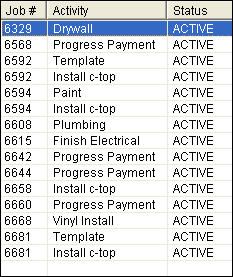
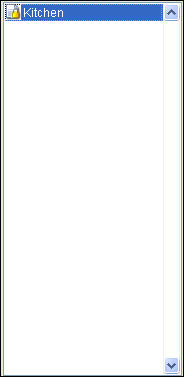
© , 1996-2017 • Updated: 08/03/10
Comment or report problem with topic

