 Option Group
Option Group
You are here - Glossary and Definitions > Controls and User Interface elements > Option Group
An Option Group looks like a collection of radio buttons displayed as a small circle whose center is solid black when selected (as shown below). The group of two or more selections work together and one of the radio buttons is a default option which is that is pre-selected without user input.
The user clicks one radio button from the group of buttons to select it. Based on the users choice, the program toggles between buttons, but only allows one choice for the whole group. The user's choice determines which action the program will perform.
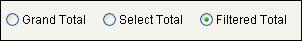
© , 1996-2017 • Updated: 08/03/10
Comment or report problem with topic

