 Software Update
Software Update
You are here - Administrator Guide > Software Updates > Software Only Update
The zUpdate™ program automatically checks the Zoom update website to see if a update is available for the parent program or parent program database. If no update is available, the zUpdate™ program automatically launches the parent program. If an program update is available, the zUpdate™ program will notify you by giving you a 'Update Available' screen (shown below).
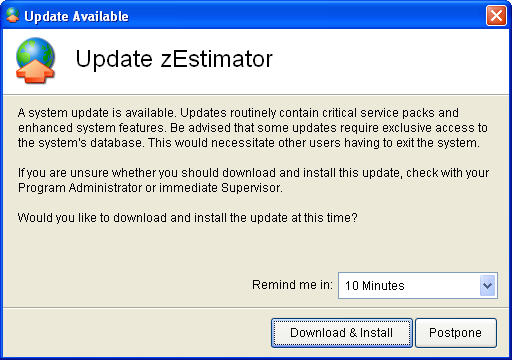
Detailed information about the zUpdate™ system can be found in the zUpdate™ help file. This file is called zupdatehelp.chm and can be found in each parent program install folder.
© , 1996-2017 • Updated: 09/06/10
Comment or report problem with topic

