 Zoom Web Store
Zoom Web Store
You are here - Register, Purchase and Activate > Purchase Process > Zoom Webstore
To access the Zoom Web Store, click on the Buy Now button on the Purchase and Activate tab on the Product Registration screen.
The Zoom Web Store will open to the zMaxOneClick™ product page in your default internet browser window (the example below shows the zMaxMB product page).
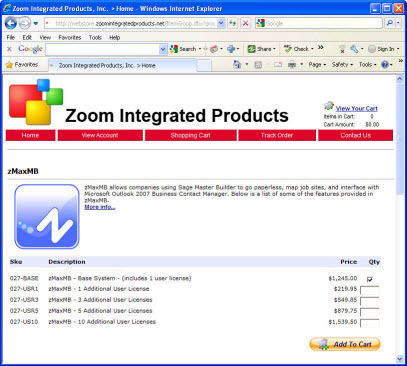
The Zoom Web Store works the best with Microsoft Internet Explorer so if your default internet browser is not Microsoft Internet Explorer you may need to launch Microsoft Internet Explorer. Then copy the website address from your default browser into the Microsoft Internet Explorer address bar.
If you want to look at the other Zoom application just click on the Home button and it will appear (as shown below).
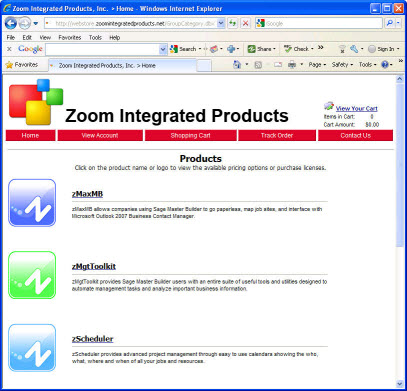
 STEP-BY-STEP - You are ready to proceed to Add To Cart topic.
STEP-BY-STEP - You are ready to proceed to Add To Cart topic.
© , 1996-2017 • Updated: 04/13/15
Comment or report problem with topic

