 PayPal
PayPal
You are here - Register, Purchase and Activate > Purchase Process > PayPal
All Zoom Web Store payments are processed via PayPal so when you clicked the Buy Now button your browser will automatically be redirected to the PayPal web page. Your total purchase amount is also automatically.
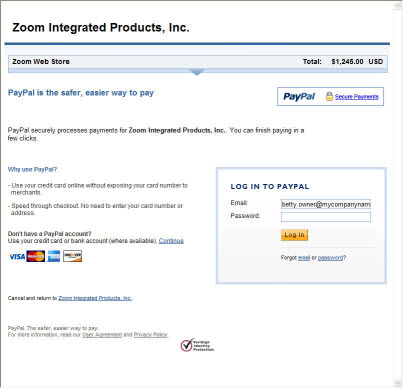
If you have a PayPal account, just login to PayPal and make the payment.
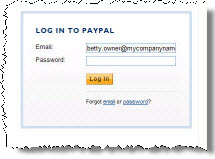
If you don't have a PayPal account you can use your credit card or bank account (where available) to make the payment.
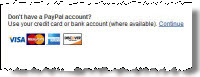
If you wish to make any changes, you can return to the Zoom Web Store by clicking the Cancel and return to Zoom Integrated Products, Inc. link.

Once you have completed the PayPal payment process, you will automatically be redirected back to the Zoom Web Store Order Confirmation page.
 STEP-BY-STEP - You are ready to proceed to Order Confirmation topic.
STEP-BY-STEP - You are ready to proceed to Order Confirmation topic.
© , 1996-2017 • Updated: 04/13/15
Comment or report problem with topic

