 Right Click Menu - Search
Right Click Menu - Search
You are here - Glossary and Definitions > Controls and User Interface elements > Grid Extras > Right Click Menu - Search
This section describes the Search function which is accessed via the right click menu (as shown below) and choosing the Search/Filter item (as shown below).
The Search function allows the user to examine the data in the target column and find the first and then subsequent matchs to the data entered into search text box.
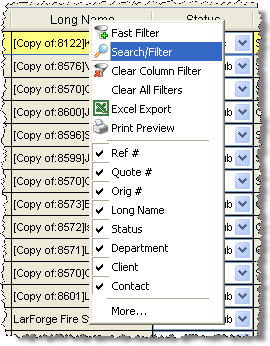
The top of the form contains a text field (shown as item #2 below).
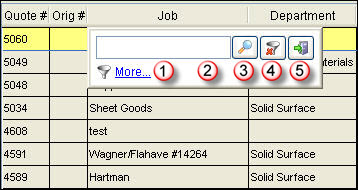
Enter any text and then click the search button (the button with the magnifying glass image - shown as item #3 above) and the system will look for the first record that contains the text you entered. Each click on the search button will take the user to the next matching record.
To cancel the search, click on the 'X' button (shown as item #4 above). To close the Search screen, click on the exit button (the button with the door image - shown as item #5 above)
© , 1996-2017 • Updated: 08/03/10
Comment or report problem with topic

