 Right Click Menu - Show/Hide Columns
Right Click Menu - Show/Hide Columns
You are here - Glossary and Definitions > Controls and User Interface elements > Grid Extras > Right Click Menu - Show/Hide Columns
This section describes the Show/Hide Columns function which is accessed via the right click menu and choosing the More... item (as shown below).
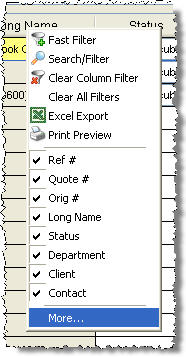
The Choose Columns screen will immediately appear (as shown below).
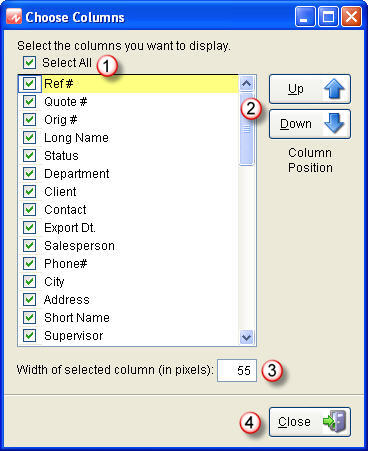
The list box on the left side of the screen contains a list of columns. Unchecking the 'Select All' check box (shown as item #1) to uncheck all the columns or just uncheck the columns one at a time. Click the Up and Down buttons (shown as item #2) to move the order of columns. Change the width of the column buy entering the width in pixels (shown as item #3). Click on the Close button (shown as item #4) to close the screen.
© , 1996-2017 • Updated: 08/03/10
Comment or report problem with topic

