 View Account
View Account
You are here - Register, Purchase and Activate > Purchase Process > View Account
If you entered your Account Code and retrieved your account information on the zMaxOneClick™ Product Registration screen, your account information will be automatically transferred for you to the Zoom Web Store.
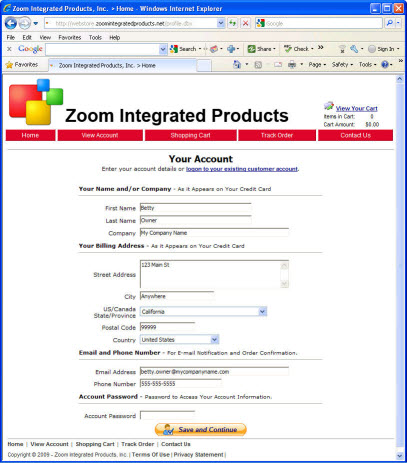
Take a minute and verify that the information is correct, then scroll to the bottom of the page and enter an Account Password.
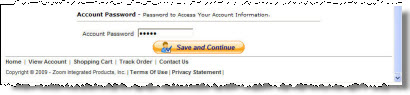
If you forget the Web Store will prompt you to enter an Account Password by showing you the message show below.
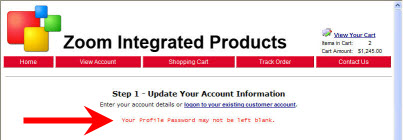
Click Save and Continue and the Web Store will switch to the Shopping Cart page.
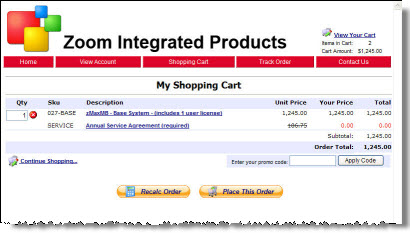
 STEP-BY-STEP - You are ready to proceed to Place This Order topic.
STEP-BY-STEP - You are ready to proceed to Place This Order topic.
© , 1996-2017 • Updated: 04/13/15
Comment or report problem with topic

