 Registration access
Registration access
You are here - Help and Support > Internet and Email Access > Internet Access > Registration access
If you have the proper internet access, registering zMaxOneClick™ only requires you to click the Register with Zoom button (shown below) and the information will be sent to ZOOM via the internet.
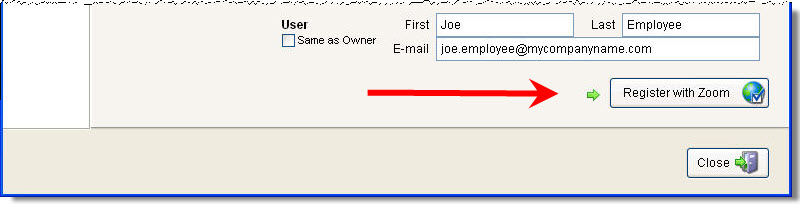
You will see a message in the top right corner of your screen as the system sends the registration information to ZOOM via the internet (as shown below).
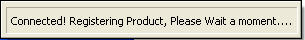
If the registration is successful, you will recieve a Registration Accepted!!! message (as shown below).

If the registration is NOT sucessful then one of two things is wrong:
- The ZOOM Registration Server is temporaily unavailable.
- Your computer (firewall) is blocking access to the ZOOM Registration Server.
If you think that the problem is not your firewall, then just wait a awhile and try and click the Register with Zoom button again.
However, if the registration
© , 1996-2017 • Updated: 09/06/10
Comment or report problem with topic

