 User Opened
User Opened
You are here - Help and Support > zMaxOneClick™ Issue process > Issue form > User Opened
You can open the Issue Form by navigating to the Help > Submit Issue menu.
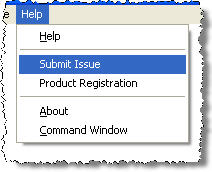
The information on the Issues Form is automatically filled in from the information on the Product Registraton screen. You may change any of the information as you wish, but you must fill in the required fields to submit the form.
The Description and Steps to Reproduce fields are not required, but we strongly suggest that you fill in these fields. The more information you provide us the sooner we can resolve the issue.
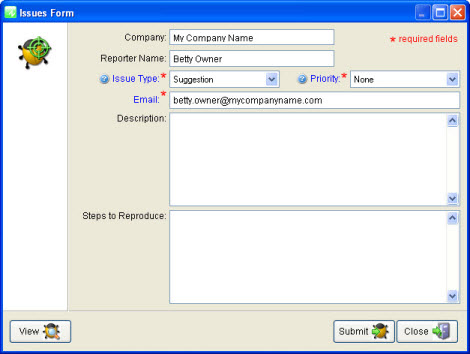
When you are done, click the Submit button.
© , 1996-2017 • Updated: 09/12/10
Comment or report problem with topic

