 Error Handler Opened
Error Handler Opened
You are here - Help and Support > zMaxOneClick™ Issue process > Issue form > Error Handler Opened
If zMaxOneClick™ encounters an error, the built-in error handler will automatically display the Issue Form.
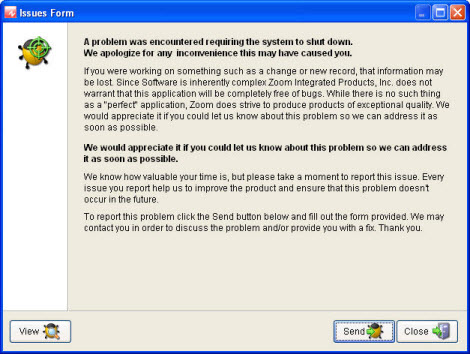
If you click the Send button (and we strongly suggest that you do), the second Issues Form will automatically appear.
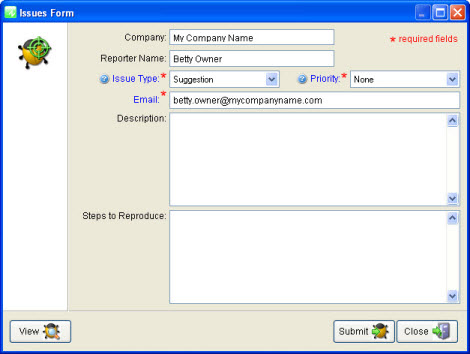
The information on the Issues Form is automatically filled in from the information on the Product Registraton screen. You may change any of the information as you wish, but you must fill in the required fields to submit the form. The Issue Type is automatically set to Bug and the Priority is automatically set to Normal.
To finish the process click the Submit button to send the information directly to Zoom Technical Support or click Close and the information will not be sent.
© , 1996-2017 • Updated: 09/12/10
Comment or report problem with topic

