 Help Tool Bar
Help Tool Bar
You are here - Help and Support > Online Help > How to use Online Help > Help Tool Bar
This section describes the Help Tool Bar. The tool bar is a sequence of icons shown horizontally right below the Title Bar (as shown below). The user can click on an icon which instructs the program to perform the chosen action.
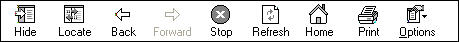
In this section:
© , 1996-2017 • Updated: 09/12/10
Comment or report problem with topic

