 Hide - Show
Hide - Show
You are here - Help and Support > Online Help > How to use Online Help > Help Tool Bar > Hide - Show
The Hide - Show button is the first button from the left side of the Help Tool Bar.
When the user clicks the Hide button the program hides the Help Tabs which are shown directly below the tool bar and changes the button to Show.
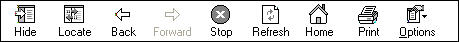
When the user clicks the Show button the program shows the Help Tabs which are shown directly below the tool bar and changes the button back to Hide.
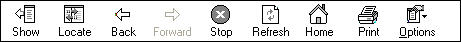
The single button toggles between two actions - hide and show.
© , 1996-2017 • Updated: 09/05/10
Comment or report problem with topic

