 Review Activation Key email
Review Activation Key email
You are here - Register, Purchase and Activate > Activation Process > Receive Activation Key email
You will receive an email from ZOOM Support (or forwarded to you from your zMaxOneClick™ Administrator) to notify you that the Activation Key has been generated for this computer.
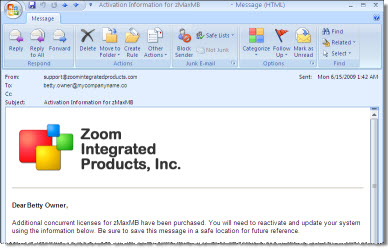
If you don't receive the email within a few minutes (a hour at the most), please look for it in your 'Junk Mail' mailbox. If you find the email in you 'Junk Mail' mailbox make sure to check your Junk Mail settings.
The most important information listed on the email is the following:
- Workstation Hint (labeled as #1) - use this information to identify the computer you are activating.
- Serial# (labeled as #2) - use this number to match the computer you are activating.
- Activation Key - the key you will enter into zMaxOneClick™.
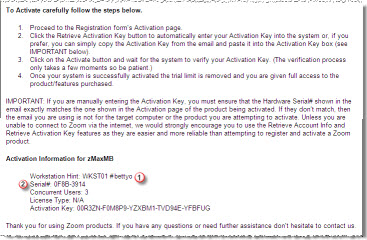
Follow the steps listed in the email or EVEN EASIER look at the screen shots in the Retrieve Activation Key topic.
 STEP-BY-STEP - Now you are ready to proceed to Retrieve Activation Key.
STEP-BY-STEP - Now you are ready to proceed to Retrieve Activation Key.
© , 1996-2017 • Updated: 04/13/15
Comment or report problem with topic

