 Send Registration Form
Send Registration Form
You are here - Register, Purchase and Activate > Register Process > Send Registration Form
The registration process is completed by sending the information entered on the electronic registration form to ZOOM.
The registration MUST be sent for each workstation on which zMaxOneClick™ is installed. ZOOM will then provide a Activation Key for each workstation. The Product Registration form should already be completed and should NOT be changed.
Just click the Register with Zoom button (shown below) and the information will be sent to ZOOM via the internet.
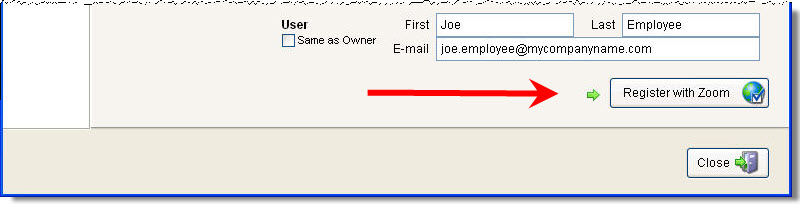
You will see a message in the top right corner of your screen as the system sends the registration information to ZOOM via the internet (as shown below).
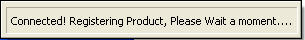
If the registration is successful, you will receive the Registration Status message (as shown below).

If the registration was unsuccessful, you will receive the Unable to Connect. For more information read the topic Failed Registration.

 STEP-BY-STEP - Now you are ready to proceed to Purchase Process (if you have not purchased zMaxOneClick™) or the Activate Process (if you have purchased zMaxOneClick™).
STEP-BY-STEP - Now you are ready to proceed to Purchase Process (if you have not purchased zMaxOneClick™) or the Activate Process (if you have purchased zMaxOneClick™).
 DOOR TO KNOWLEDGE - For more detailed information, refer to the Failed Registration topic.
DOOR TO KNOWLEDGE - For more detailed information, refer to the Failed Registration topic.
© , 1996-2017 • Updated: 10/25/15
Comment or report problem with topic

