 Exit
Exit
You are here - Frequently Asked Questions > Launch, Login and Exit > Exit
There are two 'normal' ways to exit the application. If the program 'hangs' you also may need to exit the program using the Task Manager.
Normal Method One
Click the small "X" button in the upper right corner of the zMaxOneClick™ application window (as shown below).
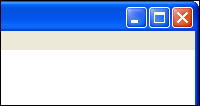
Normal Method Two
Click on the main menu File > Exit (see below - this example shows zMgtToolkit)

Using either exit method, the program will immediately exit without further warning.
Task Manager Program Termination
If you've used a computer running with a Windows Operating System for any length of time, you will have experienced the frustration of a application which suddenly stops responding and you must exit the program (and even have to shut down the computer) to resolve the problem.
Many people think that application they are running at the time the computer froze is the problem, but in reality it is usually not the program you are running. So what does cause the the program to freeze? Here is a short list of the most common reasons:
- Defective or mismatched hardware components
- Invalid registry entry
- Computer is overheating
- RAM Memory Fragmentation
- Improper CMOS settings
- Windows Operating system bugs
- Bug in system driver programs
- Conflicts between two applications
- and....yes, a bug in the application
- Combination of the above
© , 1996-2017 • Updated: 04/13/15
Comment or report problem with topic

