 Registration and Activation
Registration and Activation
You are here - Quick Start > Registration and Activation
If you are using zMaxOneClick™ on a trial basis and have NOT registered, the following screen will be displayed.
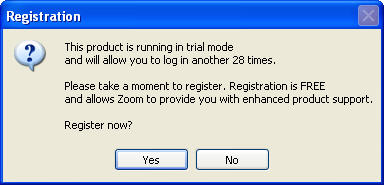
Why should you bother to register? First, if you tell us who you are then we will provide you with Trial Support. We will respond to questions and issues you submit via the Issues form. Second, we know you will love the product and want to purchase it so, to make it as easy as possible, we will transfer your registration information to our Web Store once you are ready to purchase.
If you are using the program on a trial basis and you HAVE registered the following screen will be displayed. Make sure to take note how many trial uses you have left so that you will not run out by mistake.
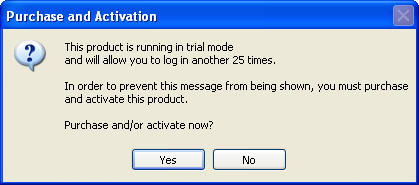
If you are using zMaxOneClick™ on a trial The Registration form (with Serial#) MUST be must completed and submitted to ZOOM from each computer on which zMaxOneClick™ is installed.
Once you submit your registration, you will be emailed the activation code to enter into the program to enter into the same computer which generated the Serial #.
You must enter the activation key before you have used zMaxOneClick™ 30 times.
 DOOR TO KNOWLEDGE - For more detailed information, please refer the Registration and Activation topic.
DOOR TO KNOWLEDGE - For more detailed information, please refer the Registration and Activation topic.
 STEP-BY-STEP - You are ready to proceed to the next step.
STEP-BY-STEP - You are ready to proceed to the next step.
© , 1996-2017 • Updated: 04/13/15
Comment or report problem with topic

