 Registration Form
Registration Form
You are here - Register, Purchase and Activate > Purchase Process > Registration Form
Purchasing zMaxOneClick™ is initiated by clicking the Buy Now button on the Purchase and Activation tab on the Product Registration screen.
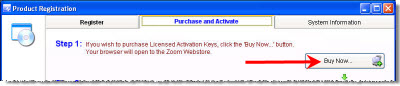
Before you begin the purchase process, please complete and submit the Registration form to obtain your Account Code.
Please make sure this Account Code (see below) is enter on the Product Registration form before you start your zMaxOneClick™ purchase and click the Retrieve Account Info button.
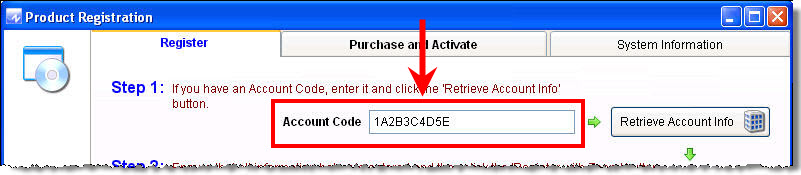
If you do not enter the Account Code zMaxOneClick™ will remind you with the following message.
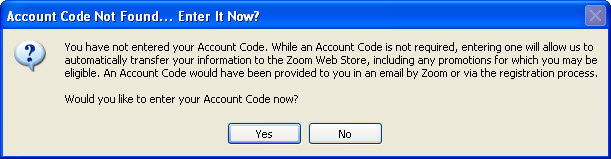
If you want to enter the Account Code, click the Yes button. If you don't want to enter the Account Code, click the No button.
 STEP-BY-STEP - You are ready to proceed to Zoom Web Store topic.
STEP-BY-STEP - You are ready to proceed to Zoom Web Store topic.
© , 1996-2017 • Updated: 04/13/15
Comment or report problem with topic

