 Left Click Column Header
Left Click Column Header
You are here - Glossary and Definitions > Controls and User Interface elements > Grid Extras > Left Click Column Header
Left clicking on the grid column header triggers two Grid Extra functions - sort and column reposition.
Sort
The data shown in a grid can be rearranged in ascending or descending order.
The first left click on any column header rearranges the grid by the data in that column in ascending order (and displays a upward pointing blue arrow as shown below).
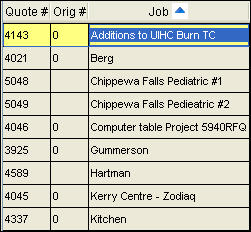
The second left click on the column header rearranges the grid by the data in that column in descending order (and displays a downward pointing blue arrow). The third click clears the sort.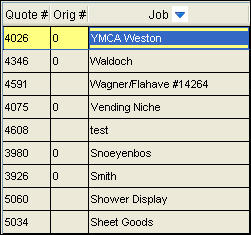
Column repositioning
The order of the grid columns can be changed so that the columns are repositioned into a order that is different from the original order.
To change the column order, left click (mouse down) and drag the column to a new location. The mouse will turn into a arrow pointing down (as shown below) and the column being moved 'grays out' as it is being dragged.
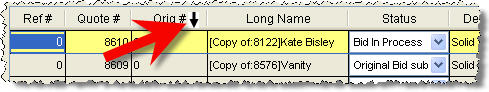
The screen shot below shows the columns in the original order.
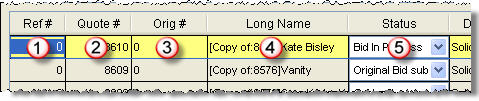
The screen shot below shows the columns in the new order.

The system will automatically save this column location. The column order is one of the grid configurations that is saved in the Grid Template.
The column order can also be changed via the Right Click Menu - Show/Hide Columns item.
© , 1996-2017 • Updated: 08/03/10
Comment or report problem with topic

