 Right Click Column Header
Right Click Column Header
You are here - Glossary and Definitions > Controls and User Interface elements > Grid Extras > Right Click Column Header
Right clicking on the grid column header triggers two grid exta functions - right click menu and freeze columns.
Right Click menu
The right click menu (as shown below) allows the user to perform a number of functions (detailed in other topics in this section) including Fast Filter, Search, Filter, Clear Column Filter, Clear All Filters, Excel Export, Print Preview and Show/Hide Columns (More...).

Freeze columns
Freezing columns allows columns on the left to will remain visable while scrolling the gird to the right.
To freeze the colums to the left, position the mouse pointer on the vertical line between columns on the column header (the mouse pointer becomes a horizontal double arrow with a vertical line between the arrow heads as shown below).
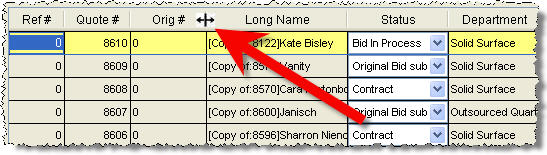
Click once to freeze the columns. The vertical line between columns on the grid will become double the thickness to show you where the columns are frozen (as shown below).
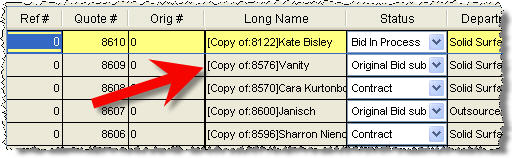
Now you can scroll the grid to the right and the columns on the left will stay visable. As shown below, the column called 'Department' was the sixth column but after scrolling to the right it is now in the fourth column. The column called 'Long Name' and 'Status' have scrolled under the frozen columns on the left and are not visable. To make these columns visable again, scrolling back to the left.
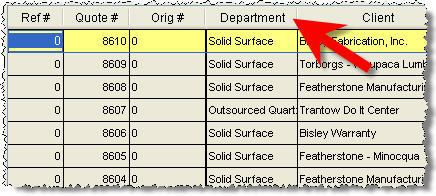
To unfreeze the columns, right click again on the vertical line between columns on the column header.
© , 1996-2017 • Updated: 08/03/10
Comment or report problem with topic

